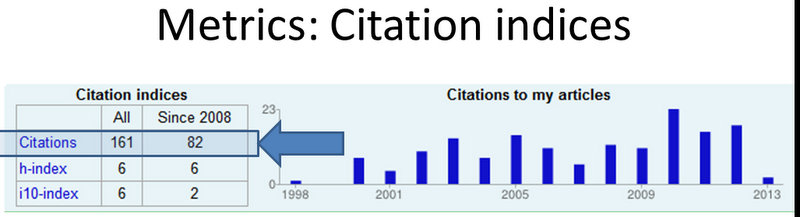Google Scholar Profile
Google Scholar proides a simple way to search for scholarly literature (e.g. research articles, theses, books, abstracts, etc). When you create a Google Scholar proifle, you can keep track of the citations of your articles.
To create you own Google Scholar Profile, follow these steps: Step 1 – Go to scholar.google.com website
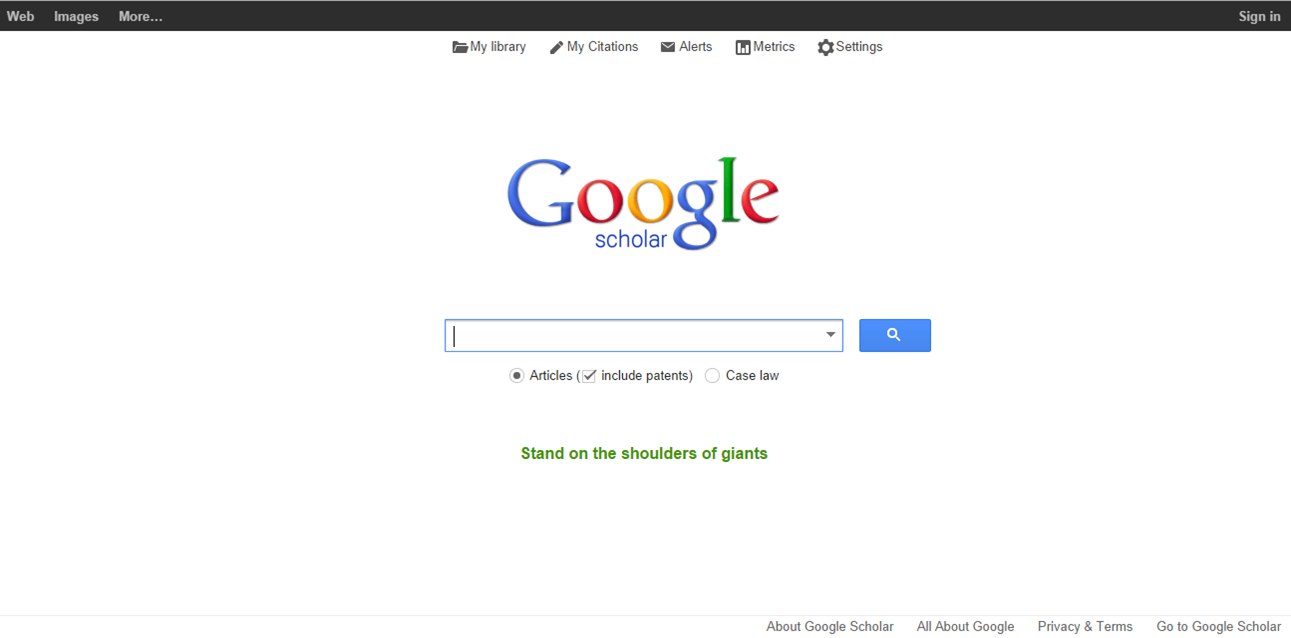 Step 2 – Click My Citations tab at the top of the page
Step 2 – Click My Citations tab at the top of the page
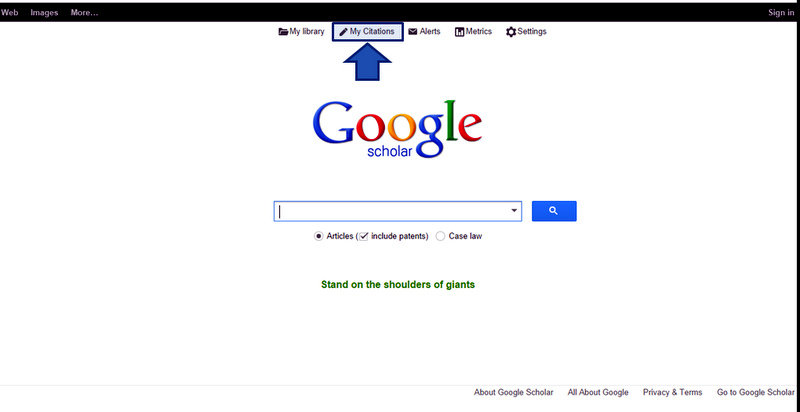 Step 3 – Log in using your Google account
Step 3 – Log in using your Google account
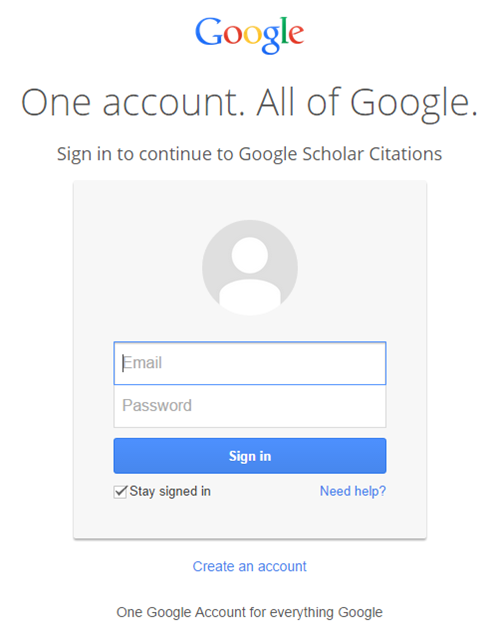 Step 4 – Complete the required fields and Provide University Email
Step 4 – Complete the required fields and Provide University EmailComplete the required fields and as much additional information as you are willing to provide. Your university (or Institution) ‘email for verification’ is required to appear in the search results!
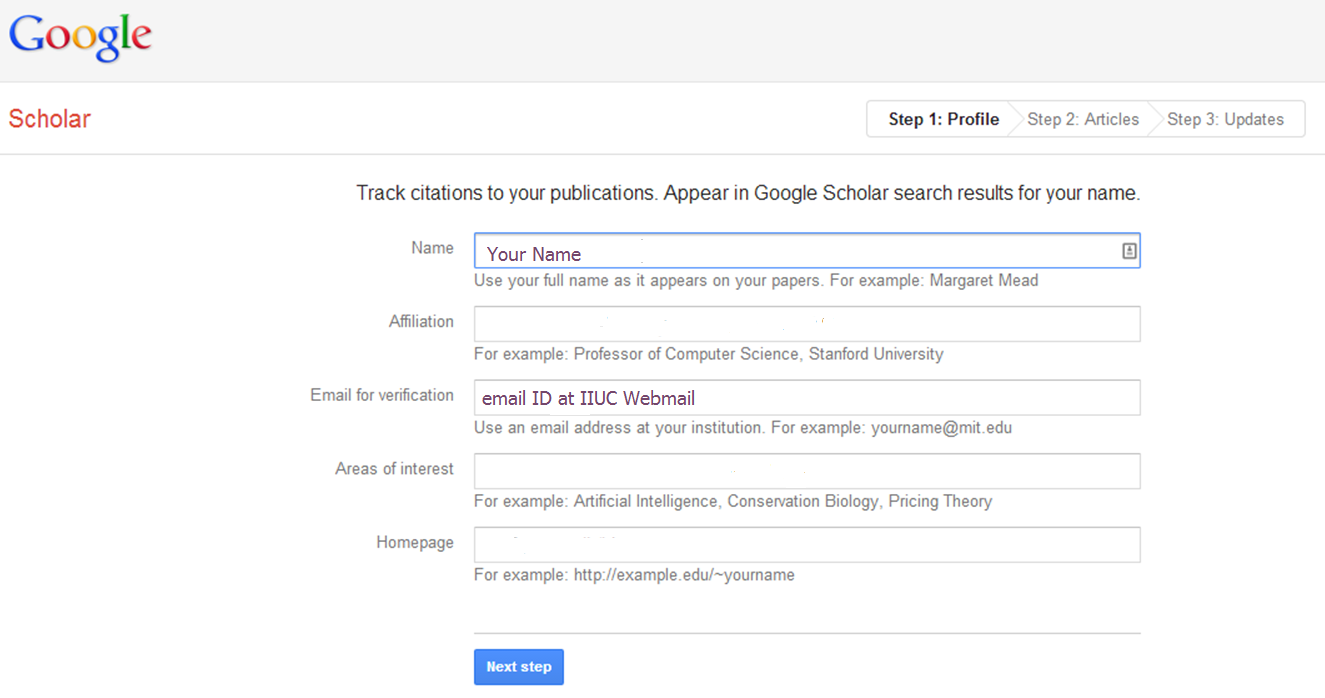 Step 5 – Select your articles
Step 5 – Select your articles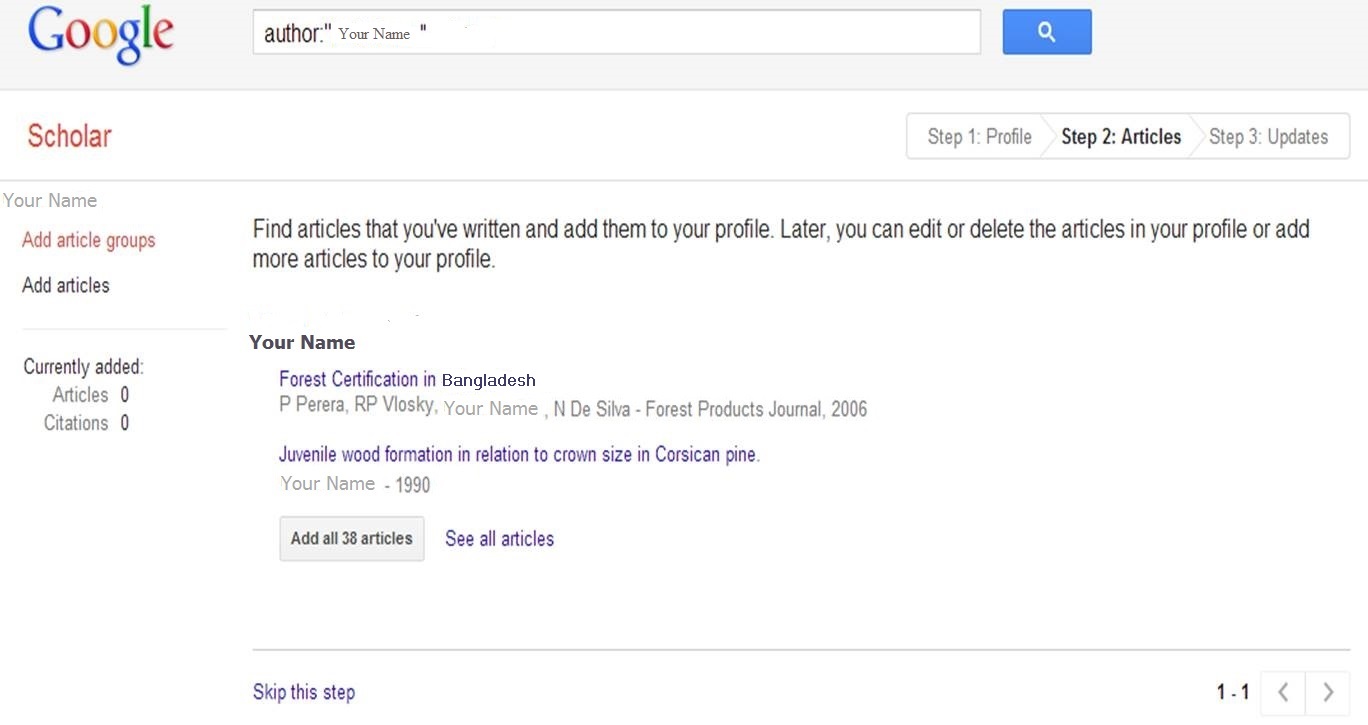 Step 6 – Add or Remove Articles (Optional)
Step 6 – Add or Remove Articles (Optional)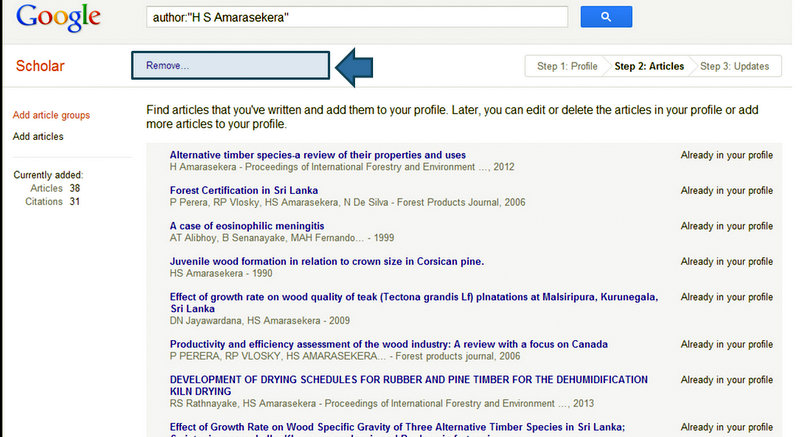 Step 7 – Select Automatically Update
Step 7 – Select Automatically Update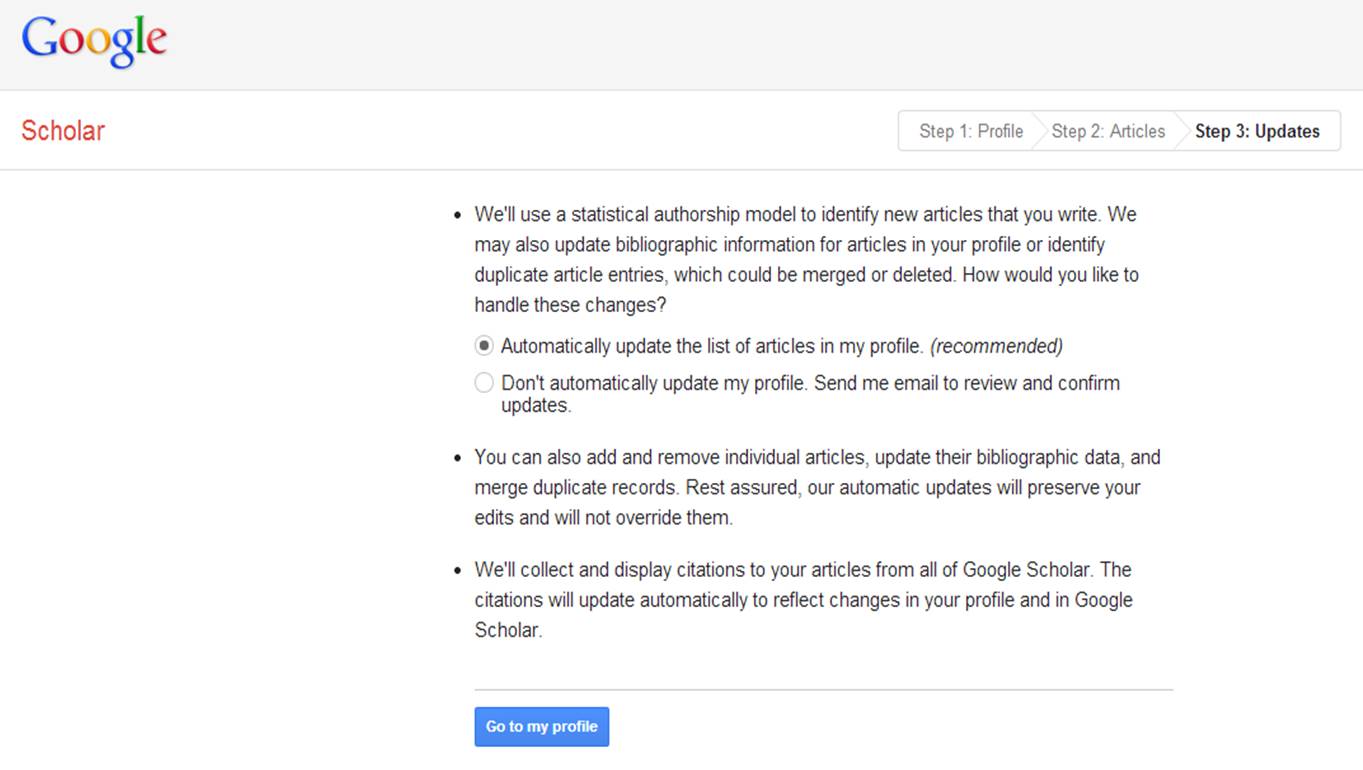 Step 8 – Watch your completed Scholar Profile (Done!)
Step 8 – Watch your completed Scholar Profile (Done!)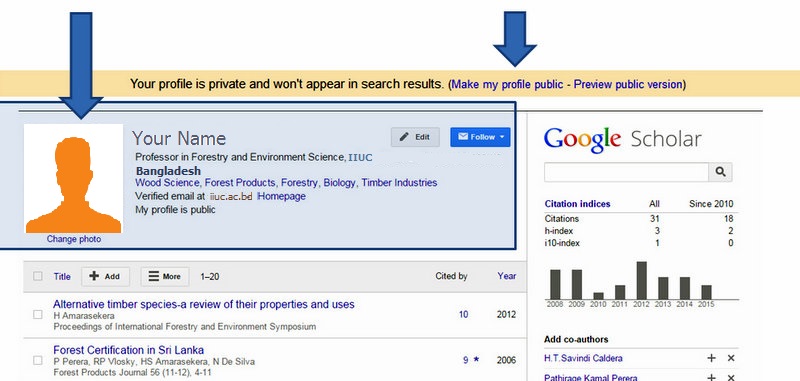
Metrics (Information) on Scholar Profile
1. Citations: how many times someone has cited your article
All: over the whole of your career
Since 2008: in the past 5 years (i.e. recent citations)